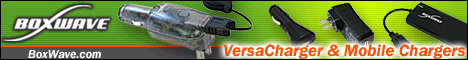Last weekend I was in a book shop with my daughter and spotted a Moleskine day-to-a-page diary and bought it ... As an experiment I have been using the modified notebook as a diary instead of the Nokia E61 calendar for the past few days and ... I have not forgotten one appointment, meeting or conference call... I have completed every task on the day it was noted... [the] pages make for a lot of real space to work with when amending and adding new entries... I find using a notebook and diary quite refreshing and I can now remember how I managed everything before my first Psion took over my life. At the moment the E61 is purely a mobile phone and contacts database...
Editor Notes
This is an interesting article and I know that most of the general public feels this way, as they don't use PDA's at all and instead use their cell phone for contact management. However, this coming from the owner of a very successful PDA/Smartphone site, is something to make you think.
I do understand some of Shaun's points about how writing notes on paper is so much easier than trying to write them on a PDA. I'm very fast at writing on a PDA, but its still infinitely slower and than hand-writing notes on a notepad. When you use a notepad, though, you are generating huge volumes of paper and can't easily search for the information you need later.
This is exactly why I recently purchased a ThinkPad X41 Tablet PC. I had tried a slate-style tablet PC long ago and was very intrigued by it, but ultimately found it inefficient as a laptop replacement because of the
detached keyboard. I must say that it would have been suitable for a desktop replacement becuase it had a nice stand with CD-ROM drive and using the keyboard on a desk worked just fine. I need a true portable, though, that I can use on my lap.
Prior to my X41 Tablet PC I had a standard X41 laptop and I loved it. It was so small and light, but with a 12.1" screen, and was the envy of everyone that saw me using it. Of course it didn't solve the problem of daily handwritten notes, especially when trying to take notes during a meeting.
Enter the X41 Tablet PC. This is one of the thinnest, lightest Tablet PC's on the market that has a keyboard and a 12.1" swivel screen. It truly is the best of all worlds. It is still small and light and fully functional as a laptop, but also quite usable as a Tablet PC for taking handwritten notes. These notes are also searchable because the Tablet PC converts portions of the handwriting into text in the background and builds an index on it. Its a pen-and-paper solution, but with full digital storage and easy information retrieval.
You can check out the
ThinkPad X41 Tablet PC at the ThinkPad website.
Coming from a PDA background, one thing that you may not realize about a Tablet PC screen is that it does not work like a traditional PDA touch screen where it responds to
anything that touches the screen. It only responds to a special stylus. While that may sound strange, it is great in three respects. First, it allows you to rest your hand directly on the screen and write your notes, just like you would on a piece of paper. Hovering your hand over a traditional-style PDA touchscreen that is that large would just not comfortable. Secondly, it allows you to select objects simply by hovering the stylus over the object. You don't have to actually touch it at all. Lastly, there is a button the stylus that acts as a right mouse button to avoid having to "press-and-hold" in a lot of situations.
There are also some other very cool features of it being a Tablet PC. For example, I can sign documents directly on the screen and email or fax them without ever printing them. I can hand-write annotations on just about anything from Word, Excel, the web, etc. I can fill out crosswords in handwriting, rather than typing. As these type of devices become more popular, more and more software will be released that is specifically designed for them.
One thing that I personally have been struggling with in managing my activities with a PDA that perhaps is also an issue for Shaun, is related to prioritization and work flow. Before the days of PDA's, I used the Franklin planner system. It has a calendar and task list and a notes section to write down daily notes, just like modern PDA systems, but one thing was different. The Franklin system helped you focus on the most important activities in your life, whether they are personal or business related. It talked about activities and tasks being in one of four quadrants, defined by the urgency of the task and its importance. Most of us constantly confuse those two aspects of things. Its far too easy to allow your day to be consumed with urgent, but unimportant tasks and let the imporant (but not necessarily urgent) things fall by the wayside.
Another thing that plagues many of us is being able to effectively plan and manage the
flow of our activities and tasks throughout the day. Many of us have our PDA's crammed with hundreds of tasks. We may assign high, medium, and low priority to them, but we still end up with dozens of high-priority tasks. How do we go about tackling these tasks throughout the day? The Franklin system allows you to assign both a priority (ABC) and
order (123...) to them. If you take 15 minutes each morning to plan out the flow of your day, you end up accomplishing so much more at the end of the day. Well, at least if you planned properly, you end up accomplishing more of your
important tasks.
Currently I'm running a trial version of the FranklinCovey PlanPlus for Tablet PC. It synchronizes with Outlook, but lets you hand-write tasks and appointments and most importantly lets me use the A1, A2, B1 prioritization and ordering that I love. It lets you drag and drop master task list items onto your daily task list and drag and drop tasks to the calendar to schedule time to complete them. The goal of this software is a perfect fusion between the Franklin paper-based system and modern PIM management. It attempts to capture the benefits of both typing and hand-writing information. It also happens to come with special Palm PDA applications that mirror the desktop applications. So far I find the concept very cool, but the synchronization with Outlook, especially handwritten items, to be a bit problematic. I'll be happy to post an article about this software if anyone is interested.
You can check out the
PlanPlus for Windows XP 5.0 software through our FranklinCovey affiliate program. A trial version is available that works with the Tablet PC or a regular Windows XP.
Now back to Shaun's article. I think that in his case, the switch to paper was more of philosophical thing. He had become so obsessed with the use of electronics to manage his life that he began to feel like the devices were controlling him. However, I still recommend that he try out a convertible Tablet PC and see if that meets his needs. It will allow him to hand-write his notes, and even his appointments and tasks with the FranklinCovey software, and be able to see it all visually and drag-and-drop things around as needed for planning out his life.