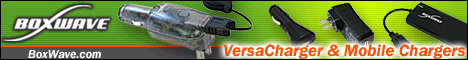How-To Guides
- Getting Wireless - How to get wireless
- Wi-Fi Guide - What you need and how to use it
- Bluetooth Guide - What you need and how to use it. Covers various connection methods for using your PC as your internet gateway.
- Sprint Mobile Phone Guide - This isn't really PDA-related, but we've created a guide for creating your own screensavers and connecting your Sprint PCS phone to your PC.
User Tips
The User Tips section is organized into the following categories:
- General Tips - General Palm-related tips, such as shortcuts for adding items, the various ways to reset your device, etc.
- Screen Tips - Recommendations on screen protectors and styli and instructions on how to solve common screen problems.
- Hotsync Tips - Instructions for Hotsync, Network (LAN) Hotsync, and Infrared Hotsync. Bluetooth Hotsync and internet connectivity is covered here.
- Memory Card Tips - Palm memory and storage cards tips as well as 3rd-party memory card applications.
- Security Tips - Learn how to protect your sensitive data from getting into the wrong hands!
- Power Management Tips - Battery life and charging tips as well as tips on conserving battery power.
- PIM Tips - Tips for using the built-in Personal Information Management (PIM) applications, such as Datebook/Calendar and To-Do's/Tasks. Third-Party PIM Software is covered here.
- Graffiti 2 Info - Covers how to stroke characters and how to set up configuration options
PalmSource Palm OS Info
Windows Mobile Smartphone Info
More Tips
PalmSource has posted numerous user tips on various Palm software applications in their "
Expert Guides" section.
Submit a Tip
PalmZone.net would love to hear your personal Palm usage tips. Please use our
Feedback Form to share your ideas.