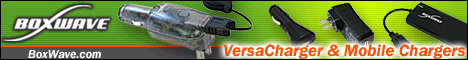|
| 
|
palmOne Tungsten T5 (74734 Views)
[ Guide Home | Go Back | Detailed Specs | My Tungsten T5 Page | Review/Article | Buy from Amazon | Buy from palmOne ]
Released: October 4th 2004
Alias: T5, TT5, T|T5
Rated by: tim_palmzone
palmOne's newest high-end PDA is the Tungsten T5. It comes with some nice
features:
- 256 MB total memory. This includes 55 MB of non-volatile RAM as well as a
160 MB of flash memory that acts like a memory card (the rest is used by the OS
itself).
- 320 x 480 high-resolution screen in a traditional slate form-factor (no
slider)
- Built-in Bluetooth like the previous Tungsten T-series models.
- Can be used as a USB Flash Drive on any PC without installing any Palm
software on that PC.
- Fast 416 Mhz Intel Xscale processor
However, it does NOT have
some features that users have become accustomed to on the Tungsten T3 or
had wished would be included in the T5:
- No built-in 802.11 Wi-Fi (Bluetooth only)
- No vibrating alarm
- No LED alarm/charging indicator
- No voice recorder
- No desktop cradle included (available separately)
See our article palmOne Announces the
Tungsten T5 for more information, including our mini-review of it. Be sure
to also check out our My
Tungsten T5 page for tips, software, and more useful information.
There Are No Results For Your Search
Detailed Product Specifications
| General | | Manufacturer | palmOne | | Dimensions (H,W,T) | 121 x 78 x 15.5 mm / 4.8 x 3.1 x 0.6 in. | | Weight | 144 g / 5.1 oz | | First Released | 2004/10/04 | | Data Entry | Graffiti | | Processor | PXA270 416MHz | | Other Features | works as USB memory drive | | Screen | | Screen Resolution (H,W) in pixels | 320 x 480 | | Screen Dimensions (H,W) | 54 x 80 mm / 2.1 x 3.1 in. | | Colour Depth | 65536 | | Virtual Graffiti Area | Yes | | Screen Controls | Brightness | | Lighting | Back Light | | Visibility Outdoors | medium | | Visibility Indoors | good | | Visibility in Dark | good | | Overall Screen Appearance (subjective opinion) | Bright | | Memory / OS | | Internal Memory RAM (MB) | 64 | | External Memory Options | SD/MMC | | Flash ROM (MB) | 192 (upgradeable OS) | | Available for user programs (MB) | 160 | | Memory Upgrade | non volatile ram | | Original OS | 5.4 | | OS can be upgraded to | | | Power and Interfaces | | Battery Type | Li-ion polymer 1300mAH (rechargeable) | | Battery Life with normal use | 5 days | | Connector Type | Multi Connector (USB) | | Remote Communications | Bluetooth | | Phone, Modem Communications | | Internal Phone | - | | Internal Modem | - | | Email | | | Internet Access and browser | | | SMS Software | | | Other Software | | | Speakerphone | - | | Multimedia (Audio and Video) | | Built-in Multimedia Functions | MP3 |
Amazon Related Accessories
[ Guide Home | Go Back | Detailed Specs | My Tungsten T5 Page | Review/Article | Buy from Amazon | Buy from palmOne ] |
|
|
palmOne Tungsten T5
Posted by Guest on 2006-12-03 16:57:50
My Score:
nothing but problems with this plam
|
|
palmOne Tungsten T5
Posted by bluefish on 2005-12-14 09:55:48
My Score:
Best PDA I ever owned. Since the update I have come to love it more than my beloved T3.
I use it more than ever and for more entertainment thanks to better battery.
|
|
palmOne Tungsten T5
Posted by Guest on 2005-07-02 05:12:16
My Score:
I wouldn't recommend CIC Jot as a Graffiti1 replacement because it is not being sold directly to consumers and the following, from CIC's website:
What are known problems with Jot on the PalmOne Tungsten T5 device?
Jot does not work in the Graffiti2 input panel. Jot only works when you are in full-screen mode.
Jot does not work with Doc/Word-to-go 6.008 and above.
What are known problems with WordComplete on the PalmOne Tungsten T5 device?
WordComplete causes a soft reset in the Blazer browser when you tap on the word list.
Word list does not scrolled properly with the 5-way navigation.
Word list does not pop up properly if the second letter is followed by an "o" or an "i." This occurs when using Graffiiti2 with WordComplete, not with Jot. To resolve this problem, you can use Jot with WordComplete.
|
|
palmOne Tungsten T5
Posted by Guest on 2005-05-31 22:24:53
My Score:
I bought my T5 just sixmonths ago and was working fine (other than occasional resets caused by new software I installed) till just a few days ago it just DIED ! I could not reset using all the methods including the one that requires us be a contortionist ! Absolutely no light at all just when I needed it most - in the hospital !!! This is my second Palm. Now I'm wondering if I should stick to my smart cell-phone !
|
|
palmOne Tungsten T5
Posted by Guest on 2005-04-26 20:11:41
My Score:
The software is *very* buggy, compared to TE. The screen is much *darker* compared to TE. The unit is heavier than TE.
|
|
palmOne Tungsten T5
Posted by Guest on 2005-04-11 18:19:05
My Score:
I have used many Palm devices in the past (Palm III, IIIx, IIIxe, V, Vx, T3), but the T5 is my favorite. It has a big, beautiful screen and I really like the Portrait/Landscape display option. I had no problem setting up VersaMail - I sync 2 separate accounts with no prob. Drive Mode is pretty cool too. And one last thing: NVRAM is wonderful - no worries about losing everything when the battery dies!
|
|
palmOne Tungsten T5
Posted by Guest on 2005-03-30 22:55:49
My Score:
Versamail is unreliable. I am going to wear the reset button out before anything else. I had a Palm III for years with few issues. I have stopped using versamail and still have lockups with no 3rd party applications (I wouldn't even try it). The handwriting recognition is worse than my old palm and the screen writing produces an illegible scribble (try it in the store - the sample message displayed is a joke).
This is a very poor quality device. The lack of a cradle make the connection difficult and unreliable as well. I have used it for 4 months and will probably get rid of it.
|
|
|  |